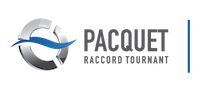The cookies
WHAT ARE COOKIES?
A large number of websites use cookies. Their main purpose is to improve your user experience. A cookie is a packet of information placed on your hard drive by the server of the website you’re visiting. Sometimes this information is stored as a simple text file which a server can access to read or save data.
A website can only read or write cookies that belong to it.
WHY WE USE COOKIES
When you browse a website, the cookies help to “recognise” your browser during a single session (session cookies) or over multiple sessions (persistent cookies).
COOKIES CAN HAVE A NUMBER OF FUNCTIONS; WE USE THEM ON OUR WEBSITE:
- For technical purposes (session login, remembering your settings, your shopping cart, etc.), for example to optimise the way a website appears on your screen.
- For statistical purposes and to manage traffic. For example, to enable us to improve the usability of the website and to ensure our services are of interest to you.
- To show you offers that correspond, or not, to your interests, both on our website and those belonging to third parties.
THIRD-PARTY COOKIES
According to the cookies settings you choose (Your cookies settings), cookies are sent/read by third parties (advertisers, communications agencies, audience measurement companies, etc.) when you browse our website.
Cookies allow these companies, for the time during which the cookies are still active, to determine and send you advertising content that’s more likely to correspond to your interests, based on the way you browse our website.
The use of cookies by these companies is controlled by our own privacy policies.
SOCIAL NETWORKS
To allow you to share content or leave reviews on our products and services, we might incorporate elements such as buttons or plug-ins into our website that link to social networks.
These elements allow social networks to track your browsing - providing you are logged in to the social network on your browser (even if you didn’t use the “Share” button, for example).
The conditions of use for data linked to these elements are defined by the social network that you have an account with. We don’t have any control over the actions they take. That’s why we recommend you consult the social networks’ privacy and data protection policies to check how they use the data they collect when you are browsing, and how to the privacy settings for your accounts.
“FLASH”© COOKIES
“Adobe Flash Player”™ is an IT solution that’s widely used for creating interactive multimedia content. It also uses small files to store information, but the technology used is different to that for cookies. You will need to manage your privacy settings in a specific way.
You can change the Flash settings for your internet use via the Adobe Flash Player settings page: http://www.adobe.com/support/documentation/fr/flashplayer/help/settings_manager07.html
IF YOU ARE SHARING YOUR TERMINAL WITH OTHER USERS
Cookies are linked to the terminal and the browser, so we are unable to confirm the identity of person using the terminal to browse the internet. It is therefore possible that the services and advertisements displayed on your terminal only partially correspond to your internet use (browsing history/settings for other users of the terminal may be taken into account).
YOUR CHOICES CONCERNING THE USE OF COOKIES
Multiple options exist to manage your cookies, which are described below and which you can change at any time. The settings you might choose can have an impact on your internet browsing experience and the way some services function that require cookies. To this end, we cannot be held liable for the consequences of sub-optimal functioning of our services if we were unable to store or read a cookie on your terminal.
PC BROWSERS
Using your browser’s settings, you can choose a number of settings to allow you to manage, accept and refuse cookies, either generally or more specifically and at any time.
As settings are specific to each browser, we recommend you click on the following links for more information corresponding to your browser.
MANAGING COOKIES FOR GOOGLE CHROME
https://support.google.com/chrome/answer/95647?hl=fr
MANAGING COOKIES FOR INTERNET EXPLORER
http://windows.microsoft.com/fr-fr/internet-explorer/delete-manage-cookies#ie=ie-11
MANAGING COOKIES FOR MOZILLA FIREFOX
https://support.mozilla.org/fr/kb/effacer-cookies-supprimer-infos-sites-enregistrees
MANAGING COOKIES FOR SAFARI
http://support.apple.com/kb/ht1677?viewlocale=fr_FR&locale=fr_FR
For other devices (smartphones, tablets, connected objects), we recommend you consult the Help menu in your device.
INTERPROFESSIONAL PLATFORMS
Some interprofessional platforms allow the online management of cookies. For example, the website YourOnlineChoices is offered by numerous professionals in the digital advertising sector as part of the EDAA (European Digital Advertising Alliance) group and managed in France by the Interactive Advertising Bureau (IAB) France.
For businesses signed up to this platform, you can choose to activate or deactivate cookies and receive advertising that corresponds to your interests: http://www.youronlinechoices.com/fr/controler-ses-cookies/
This does not stop adverts from being displayed on the websites you visit, but it allows businesses that have signed up to stop the collection and use of data for the purposes of making this correspond to your interests.
ADDITIONAL INFORMATION ON COOKIES
For more information on cookies, please visit the site of the French National Data Protection service (Commission Nationale de l’Informatique et des Libertés - CNIL) : http://www.cnil.fr/vos-droits/vos-traces/les-cookies/)